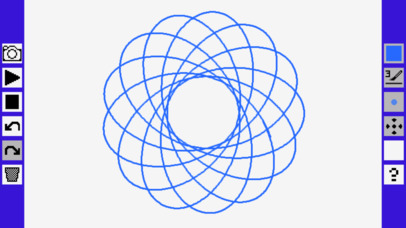
send link to app
GravoGyro app for iPhone and iPad
4.8 (
9968 ratings )
Games
Simulation
Developer: TransReality Technology, Inc.
0.99 USD
Current version: 1.1, last update: 7 years agoFirst release : 01 Jun 2017
App size: 1.54 Mb
Create unique spiral images with the power of gravity and gyroscopic motion!
Simply drag and drop a gravity point for the center of your spiral, then drag and drop draw points around it, and hit play. Add more draw points, change the draw color, or even select a new line type for more variety. And if you want to get extra creative, try adding more gravity points for chaotic and unpredictable images! You can also layer multiple spirals, and even undo if you want to try something else. And when youre done, save a photo of your drawing with one touch.
Supports:
- iPhone 4S and newer
- iPad 2 and newer
- iOS 9.0+



